What is CRM Software?
CRM stands for Customer Relationship Management. CRM software refers to a type of application or platform that is designed to manage and enhance interactions with customers and prospects. It is a tool that helps businesses track and organize customer data, streamline sales and marketing processes, and improve overall customer relationships.
CRM software typically includes features such as contact management, lead and opportunity tracking, sales and pipeline management, customer communication tracking, task and activity management, reporting and analytics, and integration with other business systems.
The primary goal of CRM software is to provide businesses with a centralized system to effectively manage customer information and interactions. It enables companies to better understand their customers, identify sales opportunities, personalize marketing efforts, and provide improved customer service.
CRM software is widely used across various industries and organizations of all sizes, ranging from small businesses to large enterprises. It can be deployed as on-premises software or accessed through cloud-based platforms, offering flexibility and scalability to meet different business needs.
Overall, CRM software helps businesses build stronger customer relationships, increase sales efficiency, and drive growth by leveraging customer data and streamlining customer-centric processes.
1. Salesforce Sales Cloud

Salesforce Sales Cloud offers several advantages for businesses. Here are some key benefits:
- Centralized Customer Information: Sales Cloud provides a central repository for storing and managing customer information. It allows sales teams to access and update customer data in real-time, ensuring a single, comprehensive view of each customer. This centralized database enhances collaboration and enables more informed decision-making.
- Improved Sales Efficiency: Salesforce Sales Cloud automates manual and repetitive sales tasks, such as data entry, lead management, and opportunity tracking. It streamlines sales processes, freeing up time for sales reps to focus on building relationships with customers and closing deals. Automation features, such as workflow rules and email templates, help accelerate sales cycles.
- Enhanced Lead Management: Sales Cloud enables effective lead management from capturing leads to converting them into opportunities. It provides lead assignment rules, lead scoring, and lead tracking, ensuring leads are appropriately distributed and prioritized. This improves lead conversion rates and enables sales reps to concentrate on high-quality leads.
- Opportunity and Pipeline Management: Salesforce Sales Cloud offers robust tools for managing sales opportunities and pipelines. Sales teams can track and monitor the progress of each opportunity, forecast revenue, and identify potential bottlenecks in the sales process. Real-time visibility into the sales pipeline helps sales managers make data-driven decisions and allocate resources effectively.
- Sales Performance Analytics: With built-in reporting and analytics capabilities, Sales Cloud provides valuable insights into sales performance. Sales reps and managers can generate customized reports, dashboards, and charts to analyze key metrics like win rates, revenue trends, and sales team productivity. These insights facilitate performance tracking, goal setting, and continuous improvement.
- Collaboration and Communication: Sales Cloud fosters collaboration among sales team members, as well as cross-functional teams. It enables sharing of customer information, activities, and documents, ensuring everyone has access to the most up-to-date information. Integration with Salesforce Chatter, an enterprise social network, facilitates real-time communication, knowledge sharing, and collaboration within the organization.
- Mobile Accessibility: Salesforce Sales Cloud offers mobile apps for iOS and Android, allowing sales reps to access customer data, update records, and manage tasks on the go. Mobile accessibility enhances productivity and responsiveness, enabling sales teams to engage with customers from anywhere, at any time.
- Scalability and Customization: Salesforce is a highly scalable platform that can accommodate the needs of businesses of all sizes. Sales Cloud can be customized to align with specific sales processes and requirements through configuration, without the need for extensive coding. This flexibility enables organizations to adapt the system to their unique workflows and business models.
Overall, Salesforce Sales Cloud provides a comprehensive set of features and functionalities that empower sales teams to streamline their processes, improve productivity, and drive revenue growth.
[button color=”orange” size=”medium” link=”https://www.salesforce.com/ap/products/sales-cloud/overview/” icon=”” target=”true”]Try Salesforce Sales Cloud[/button]
2. HubSpot Sales Hub

HubSpot Sales Hub offers several advantages for businesses. Here are some key benefits:
- All-in-One Sales Platform: HubSpot Sales Hub provides a unified platform for managing all aspects of the sales process. It integrates seamlessly with other HubSpot tools, such as the CRM and Marketing Hub, creating a comprehensive solution for sales, marketing, and customer service teams. This integration allows for smooth collaboration and a holistic view of customer interactions.
- Sales Automation: Sales Hub automates manual and repetitive tasks, saving time and increasing efficiency for sales reps. It offers features like email templates, sequences, and document tracking, which streamline communication and follow-up with leads and customers. Automation allows sales teams to focus more on building relationships and closing deals.
- Contact and Pipeline Management: Sales Hub includes a robust CRM that enables sales reps to track and manage customer contacts, interactions, and deals. It provides a centralized database for storing customer information, such as email conversations, calls, and meeting notes. Sales teams can effectively manage their pipelines, track deal progress, and prioritize activities for maximum impact.
- Email Tracking and Templates: Sales Hub offers email tracking capabilities that notify sales reps when their emails are opened or clicked by recipients. This feature provides valuable insights into email engagement and helps sales reps follow up at the right time. Additionally, the platform allows the creation of email templates that can be personalized and reused, saving time and ensuring consistency in communication.
- Sales Analytics and Reporting: HubSpot provides robust analytics and reporting features that enable sales teams to track and measure their performance. Sales reps and managers can generate reports and dashboards to gain insights into key metrics such as deal closures, revenue trends, and team productivity. These insights help identify areas for improvement, optimize sales strategies, and set realistic goals.
- Sales Sequences and Playbooks: Sales Hub offers sales sequences and playbooks, which provide sales reps with a structured approach to engage with leads and prospects. Sequences allow for automated and personalized follow-up emails, calls, and tasks based on predefined templates and schedules. Playbooks provide guidance and best practices for specific sales scenarios, empowering reps to have more effective conversations.
- Integration Ecosystem: HubSpot Sales Hub integrates with a wide range of third-party tools, allowing businesses to extend its functionality and connect with other systems. This integration ecosystem enables seamless data flow and eliminates the need for manual data entry across multiple platforms. It also provides flexibility for businesses to customize their tech stack and choose the best tools for their specific needs.
- Mobile Accessibility: HubSpot offers mobile apps for iOS and Android devices, allowing sales reps to access and update customer information, manage tasks, and communicate on the go. Mobile accessibility ensures that sales teams can stay productive and responsive even when they are away from their desks.
Overall, HubSpot Sales Hub provides a comprehensive suite of features that streamline sales processes, increase efficiency, and enable data-driven decision-making. It empowers sales teams to build stronger customer relationships, close deals faster, and drive revenue growth.
[button color=”orange” size=”medium” link=”https://www.hubspot.com/products/sales?var=BOT222B” icon=”” target=”false”]Try HubSpot Sales Hub[/button]
3. ClickUp

ClickUp offers several advantages for businesses and teams. Here are some key benefits:
- Centralized Task and Project Management: ClickUp serves as a centralized hub for managing tasks, projects, and workflows. It allows teams to create, assign, and track tasks, set due dates, and manage dependencies. With customizable task views, such as lists, boards, and timelines, teams can visualize and organize their work according to their preferences.
- Collaboration and Communication: ClickUp promotes collaboration among team members by providing features like task comments, @mentions, and real-time chat. It allows teams to discuss tasks, share files, and seek clarification within the platform, eliminating the need for scattered communication channels. This fosters better teamwork, improves transparency, and reduces miscommunication.
- Customizability and Flexibility: ClickUp offers a high degree of customizability to suit various team workflows and preferences. It provides customizable task statuses, custom fields, and templates, enabling teams to tailor the platform to their specific needs. This flexibility makes ClickUp suitable for a wide range of industries and project types.
- Workflow Automation: ClickUp provides automation features that help streamline repetitive tasks and save time. It allows teams to automate task assignments, due date reminders, status changes, and more. Automation reduces manual effort, minimizes errors, and improves overall efficiency.
- Integration Capabilities: ClickUp integrates with various third-party tools and services, allowing teams to connect their existing tech stack seamlessly. It offers integrations with communication tools like Slack, document collaboration platforms like Google Drive and Dropbox, and time tracking apps, among others. This integration ecosystem enables teams to work with their preferred tools while maintaining a centralized workspace in ClickUp.
- Document and File Management: ClickUp provides robust document and file management capabilities. Teams can store and organize files within tasks, attach documents directly from cloud storage services, and collaborate on files in real-time. Version control ensures teams are working with the latest file versions, promoting efficient collaboration.
- Time Tracking and Reporting: ClickUp offers time tracking features that help teams monitor and manage their time spent on tasks and projects. It provides insights into individual and team productivity, allowing for better resource allocation and project planning. Additionally, ClickUp’s reporting features enable teams to generate custom reports, track progress, and analyze performance metrics.
- Cross-Functional Project Management: ClickUp supports the management of complex projects involving multiple teams and stakeholders. It provides features like task dependencies, Gantt charts, and workload balancing, enabling teams to coordinate efforts, visualize project timelines, and ensure smooth collaboration across functions.
Overall, ClickUp provides a comprehensive platform for task and project management, fostering collaboration, enhancing productivity, and promoting efficient workflows. Its customizable nature and integration capabilities make it a versatile tool suitable for teams of all sizes and industries.
[button color=”orange” size=”medium” link=”https://www.clickup.com/?utm_source=g2crowd&utm_medium=website&utm_campaign=try-clickup-free-forever” icon=”” target=”true”]Try ClickUp[/button]
4. Less Annoying CRM

Less Annoying CRM offers several advantages for businesses. Here are some key benefits:
- Simplicity and Ease of Use: Less Annoying CRM prioritizes simplicity, making it easy for businesses to get started and use the platform without a steep learning curve. The intuitive and user-friendly interface allows users to quickly navigate the CRM and perform essential tasks without unnecessary complexity.
- Affordable Pricing: Less Annoying CRM provides a straightforward and affordable pricing structure. It offers a flat monthly fee per user, without any hidden costs or complicated pricing tiers. This transparent pricing model makes it accessible for small businesses with limited budgets, offering value for money.
- Customizability and Flexibility: While maintaining simplicity, Less Annoying CRM offers customization options to adapt to the unique needs of businesses. Users can create custom fields, tags, and pipelines to align with their specific workflows and processes. The CRM allows businesses to tailor it to their requirements without overwhelming complexity.
- Contact Management: Less Annoying CRM provides a centralized database for managing customer contacts. Users can easily store and organize customer information, including contact details, notes, and communication history. The intuitive search and filter options make it convenient to find and access relevant customer information.
- Task and Calendar Management: The CRM includes task and calendar management features to help users stay organized and manage their schedules. Users can create tasks, set reminders, and track their progress. The integrated calendar allows for scheduling and managing appointments, calls, and other important events, ensuring that important tasks and events are not missed.
- Email Integration: Less Annoying CRM integrates with users’ existing email accounts, such as Gmail or Outlook. This integration allows users to send and receive emails directly within the CRM, ensuring that all communication is captured and logged automatically. It eliminates the need to switch between multiple applications and helps maintain a complete customer interaction history.
- Excellent Customer Support: Less Annoying CRM is known for its exceptional customer support. Users have access to responsive and friendly customer support via email or phone. The support team is readily available to assist with any questions or issues that users may have, ensuring a smooth and efficient experience.
- Mobile Accessibility: Less Annoying CRM offers a mobile app for iOS and Android devices. This enables users to access and update customer information, manage tasks, and view their calendars on the go. Mobile accessibility ensures that users can stay productive and stay connected to their CRM from anywhere, at any time.
Overall, Less Annoying CRM stands out for its simplicity, affordability, and user-friendly approach. It offers the necessary features for effective contact and task management, customization options, excellent customer support, and mobile accessibility. These advantages make it a valuable CRM solution for small businesses and teams seeking an uncomplicated and efficient CRM experience.
[button color=”orange” size=”medium” link=”https://www.lessannoyingcrm.com/?f=1″ icon=”” target=”true”]Try Less Annoying CRM[/button]
5. Close

Close CRM offers several advantages for businesses. Here are some key benefits:
- Sales Communication and Collaboration: Close CRM prioritizes effective sales communication and collaboration. It provides a centralized platform where sales teams can communicate internally, share insights, and collaborate on deals. The collaborative features, such as shared inboxes, call recordings, and @mentions, enable teams to work together seamlessly, resulting in improved teamwork and productivity.
- Email Automation and Sequences: Close CRM offers powerful email automation capabilities. Users can create personalized email templates, schedule automated follow-ups, and track email engagement. The platform also provides email sequences, allowing users to automate a series of personalized emails based on predefined triggers or events. This automation streamlines the sales process, saves time, and increases response rates.
- Robust Sales Pipeline Management: Close CRM provides comprehensive sales pipeline management features. Users can easily visualize and track their sales pipelines, monitor deal progress, and identify potential bottlenecks. The platform offers customizable stages, deal statuses, and visual pipeline views, empowering sales teams to manage their deals effectively and make data-driven decisions.
- Integrated Calling and SMS: Close CRM integrates seamlessly with phone systems, enabling users to make calls directly from the platform. It also provides built-in SMS functionality, allowing users to send and receive text messages within the CRM. These integrated communication capabilities streamline the sales process, improve efficiency, and ensure that all interactions are logged and recorded.
- Sales Reporting and Analytics: Close CRM offers robust reporting and analytics features that provide valuable insights into sales performance. Users can generate customized reports, track key metrics, and analyze data to measure individual and team progress. These insights help identify trends, evaluate sales strategies, and make informed decisions to optimize sales efforts.
- Lead and Contact Management: Close CRM provides a centralized database for managing leads and contacts. Users can store and organize customer information, track interactions, and view comprehensive activity histories. The platform offers advanced search and filtering capabilities, making it easy to find and segment contacts based on specific criteria.
- Workflow Automation: Close CRM allows users to automate repetitive tasks and streamline sales workflows. It provides workflow automation features, such as task assignments, reminders, and notifications. Users can set up automated actions based on triggers, ensuring that the right tasks are assigned to the right team members at the appropriate time.
- Integration Ecosystem: Close CRM integrates with various third-party tools and services, enhancing its functionality and connectivity with other systems. It offers integrations with popular apps like email clients, calendar applications, marketing automation platforms, and customer support tools. This integration ecosystem allows businesses to connect their tech stack and ensure a seamless flow of data between different systems.
Overall, Close CRM provides a comprehensive suite of features that streamline sales processes, improve communication and collaboration, and deliver valuable insights for sales teams. Its focus on sales communication, automation, and reporting makes it a powerful tool for managing and closing deals effectively.
[button color=”orange” size=”medium” link=”https://www.close.com/product?utm_campaign=G2&utm_source=try_close_btn” icon=”” target=”true”]Try Close[/button]
6. LeadSquared Sales + Mobile CRM

LeadSquared Sales + Mobile CRM offers several advantages for businesses. Here are some key benefits:
- Mobile Accessibility: LeadSquared Sales + Mobile CRM provides a dedicated mobile app for iOS and Android devices. This allows sales teams to access and manage customer information, track leads, and update sales activities while on the go. Mobile accessibility ensures that sales reps can stay productive and responsive, even when they are away from their desks.
- Lead and Contact Management: The CRM offers robust lead and contact management features. It allows businesses to capture, track, and nurture leads effectively. Users can store and organize lead details, track lead sources, and manage contact information in a centralized database. LeadSquared Sales + Mobile CRM ensures that sales reps have all the necessary information at their fingertips to engage with leads and convert them into customers.
- Sales Automation: LeadSquared Sales + Mobile CRM streamlines sales processes through automation. Users can automate repetitive tasks such as lead assignment, follow-ups, and email nurturing. Automation saves time and reduces manual effort, enabling sales teams to focus on high-value activities and close deals faster.
- Sales Funnel and Pipeline Management: The CRM provides visual sales funnel and pipeline management tools. Users can easily track and manage leads at different stages of the sales process, from initial contact to closure. This helps sales reps prioritize their efforts, identify bottlenecks, and take proactive actions to move deals forward.
- Activity Tracking and Reminders: LeadSquared Sales + Mobile CRM allows sales reps to track and log their activities, including calls, meetings, and tasks. Users can set reminders for important activities, ensuring that no follow-up or critical task is missed. The system prompts sales reps to take necessary actions, helping them stay organized and on top of their sales activities.
- Email Integration and Tracking: The CRM integrates with users’ email accounts, such as Gmail and Outlook. Sales reps can send and receive emails directly within the CRM, ensuring that all communication is captured and logged automatically. The email tracking feature provides insights into email opens and clicks, helping sales reps gauge engagement and follow up at the right time.
- Sales Analytics and Reporting: LeadSquared Sales + Mobile CRM offers robust analytics and reporting capabilities. Users can generate reports and dashboards to track key sales metrics, monitor team performance, and gain insights into sales trends. The analytics help identify areas for improvement, optimize sales strategies, and make data-driven decisions.
- Integration Ecosystem: LeadSquared Sales + Mobile CRM integrates with various third-party tools and services, enhancing its functionality and connectivity. It offers integrations with popular apps like email marketing platforms, customer support tools, and payment gateways. This integration ecosystem allows businesses to leverage their existing tools and systems while maintaining a centralized sales management platform.
Overall, LeadSquared Sales + Mobile CRM provides a comprehensive solution for sales teams, enabling them to manage leads, automate processes, track activities, and gain valuable insights. Its mobile accessibility, automation features, and integration capabilities make it a powerful tool for sales reps to effectively engage with leads, close deals, and drive revenue growth.
[button color=”orange” size=”medium” link=”https://www.leadsquared.com/” icon=”” target=”true”]Try LeadSquared Sales + Mobile CRM[/button]
Highest Rated
Based on our assessment in May 2023, the top sequence is led by HubSpot Sales, then the second by Salesforce Sales Cloud, and the third by ClickUp, and then followed by other CRM Software applications which you can see in the following image:
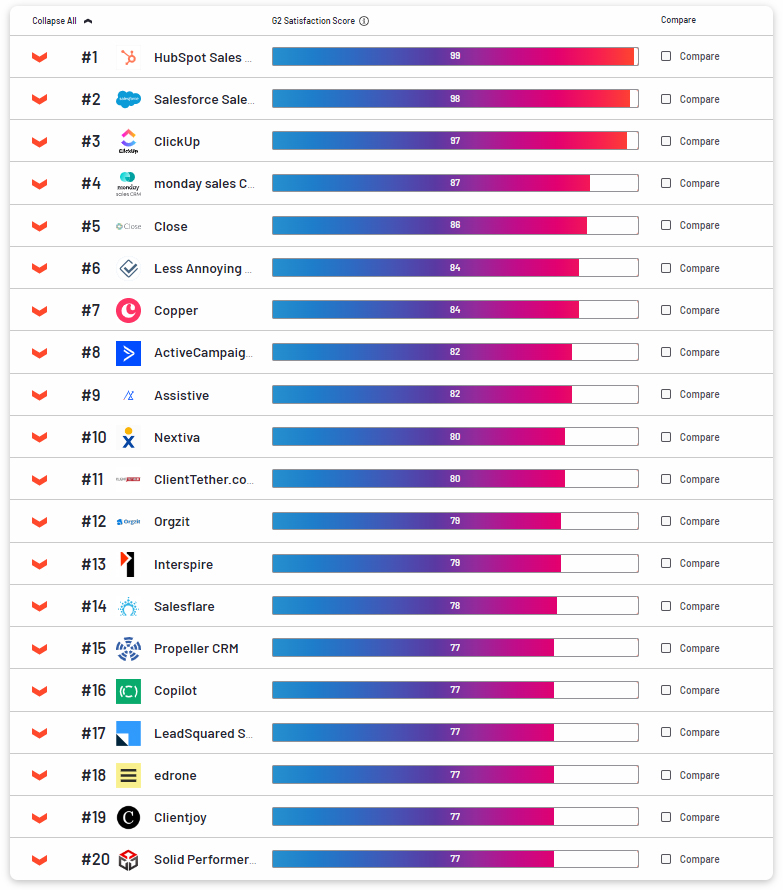
Easiest To Use
Based on our assessment in May 2023, the top order in terms of ease of use of software is led by Less Annoying CRM, then the second by Close, and the third by LeadSquared Sales + Mobile CRM, and then followed by other CRM Software applications which you can see in the following image

Conclusion
Those are some of the best CRM software we’ve ever tried and used, maybe they can be a consideration for those of you who are looking for references regarding the best CRM software. However, this recommendation from us may not fully suit your needs, this article is only for consideration and review for those of you who are looking for references about CRM software that is suitable for your business.
Don’t forget to share this article if you like it.

Tinggalkan Balasan